Solver Copilot Analysis Agent is a new AI-powered feature designed to help you analyze reports faster and uncover deeper insights with ease. Built on Microsoft Azure OpenAI GPT technology, this agent is part of Solver’s AI-first initiative to transform financial planning and analysis (xFP&A) through intelligent automation.
What is the Analysis Agent?
The Solver Copilot Analysis Agent is your AI-powered analysis assistant.
Built on Microsoft Azure OpenAI GPT technology, it helps you interpret complex financial data, identify anomalies, and summarize findings—all in plain language.
Unlike traditional reporting tools, the Analysis Agent provides contextual insights, detects patterns, and recommends next steps, so you can make data-driven decisions faster.
Part of Solver’s AI-first initiative to modernize xFP&A through intelligent automation.
Key Benefits
- Faster Analysis: Quickly interpret complex reports without manual effort.
- Deeper Insights: Detect patterns and anomalies that might otherwise go unnoticed.
- Proactive Recommendations: Receive predictive and prescriptive suggestions to guide decision-making.
- Natural Language Summaries: Get clear, concise explanations of your data in everyday language.
- Text and data visualizations: The Analysis Agent provides both textual insights and dynamic, interactive charts for a comprehensive understanding.
What Can It Do?
The Analysis Agent enhances budgeting, forecasting, and reporting processes through:
- Anomaly Detection: Spot outliers and deviations from expected performance.
- Trend Identification: Highlight emerging trends and shifts in patterns.
- Root Cause Analysis: Understand the drivers behind variances.
- Narrative Summarization: Generate easy-to-read summaries of your data.
- Predictive Recommendations: Suggest actions based on historical and current data.
- Comprehensive Reasoning: Providing transparent, step-by-step explanations and reasoning for every insight
What it’s not
While the Analysis Agent delivers powerful insights, it’s important to understand what it doesn’t do:
- ❌ It does not modify or save changes to your report data.
- ❌ It does not replace financial judgment or internal review.
- ❌ It does not permanently store conversation history—each session is temporary.
- ❌ It does not provide guaranteed audit-level accuracy. Always verify before acting on results.
💡 Think of it as your intelligent assistant for analysis—not an automated decision-maker.
Who Can Use It?
The Analysis Agent is available to Solver customers with an active subscription.
During the preview period:
- The preview window has closed and will be available starting January 23, 2026.
- When enabled, the Analysis Agent becomes available for all tenants under your Solver account.
⛔️ Enabling this feature affects all tenants but does not impact the visibility of Solver Copilot for Help.
⚠️ Preview Notice
This is a preview feature. Functionality and accuracy will evolve before general availability.
We encourage you to share feedback to help us refine the Solver Copilot experience.
Enable Solver Copilot Analysis Agent
To enable Solver Copilot Analysis agent, Customer Administrators, enable the agent by going to:
Settings –> Administration –> Overview and toggle the Artificial Intelligence option.
You must sign-out and back in again for the changes to update.
This will enable the Copilot Analysis Agent for all users.
Note: Agents are customer wide, there are no options to limit access by Users or Role.
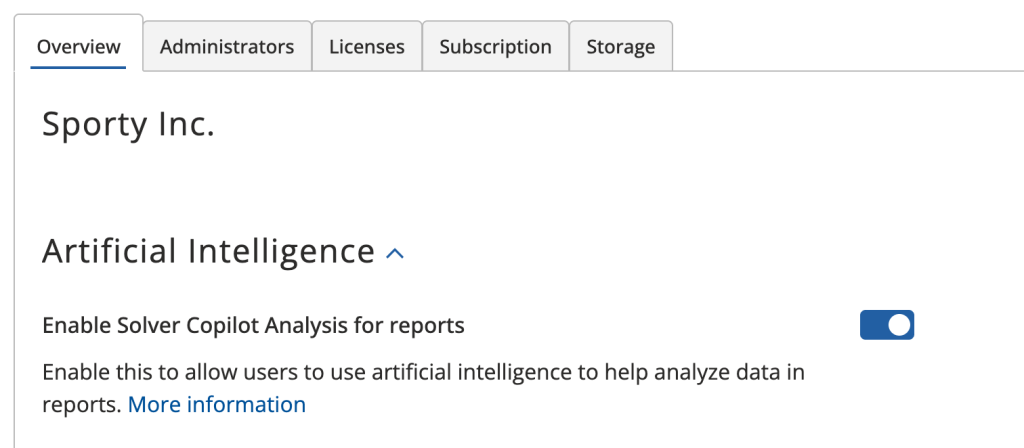
Using Analysis Agent
During the preview, the Analysis Agent is available for Report Templates, Report Archive, and Input Templates.
Steps:
- Open a Report Template or Report Archive.
- Execute the report.
- Click the Solver Copilot icon on the toolbar.
- The Analysis Agent opens by default (if enabled).
💡 If you don’t see it, your administrator may not have enabled the Analysis Agent yet. In that case, only the Help Agent will appear.

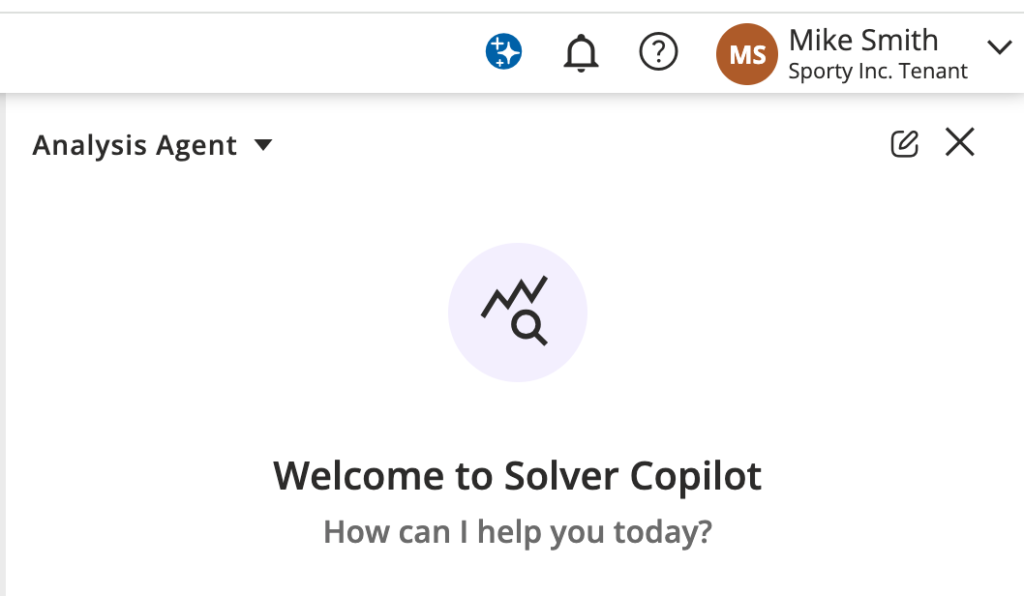
- If you are not in a Report Template or Report Archive and/or the the Analysis Agent is not enabled, you will only see the Help Agent enabled and Analysis Agent will be disabled.
- You can toggle between the Help Agent and Analysis Agent anytime based on your needs.
Learn more about the Help Agent →
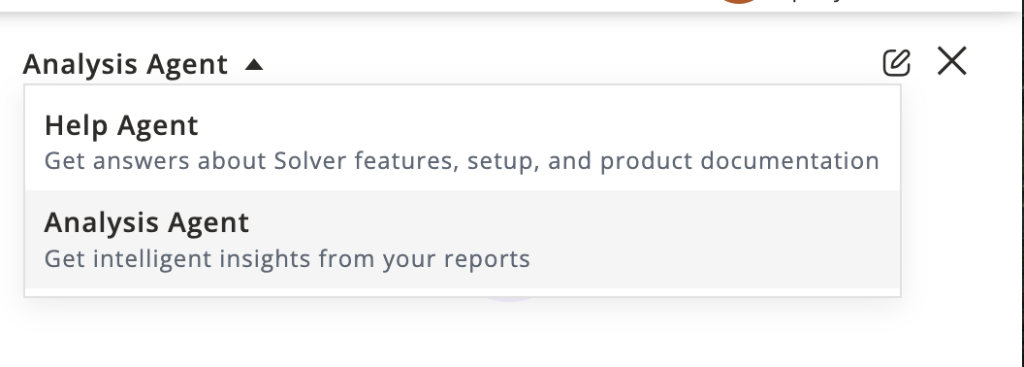
Creating Effective Prompts
The Analysis Agent “sees” the data in your current worksheet (tab). To analyze a different tab, simply select it before asking your question. In this preview, Copilot will not analyze data across multiple worksheet tabs.
✅ Good Prompt Examples:
- “Analyze this P&L report and highlight key anomalies.”
- “Summarize this report in plain language for an executive summary.”
- “Compare Q1 and Q2 results and explain major differences.”
💡Tips for Best Results:
- Be clear and specific — vague prompts lead to vague answers.
- Provide context (“focus on operating expenses” or “show top 5 variances”).
- You can ask follow-up questions to refine the analysis.
- Smaller reports will provide more accurate results. Very large or complicated reports may lead to mistakes in the analysis during this preview.
🔄 If a response looks off, click Retry to regenerate it, or ask Copilot to “double-check” its answer.
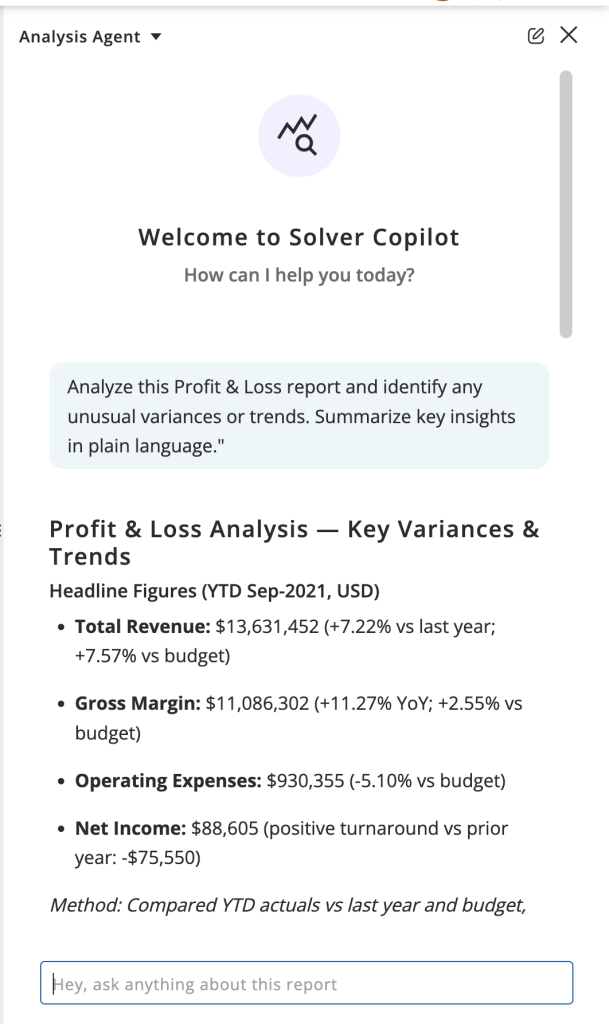
Additional questions can be asked on the answers as well as the data.

Submitting Feedback
After each response, you can:
- 📋 Copy the answer (Markdown format)
- 👍 Mark as a good response
- 👎 Mark as a bad response (and provide feedback)
- 🔄 Retry the response for an updated result
When marking a response 👎, a feedback form appears—choose a reason or add comments.
Solver’s product team reviews this feedback to continuously improve Copilot’s performance.

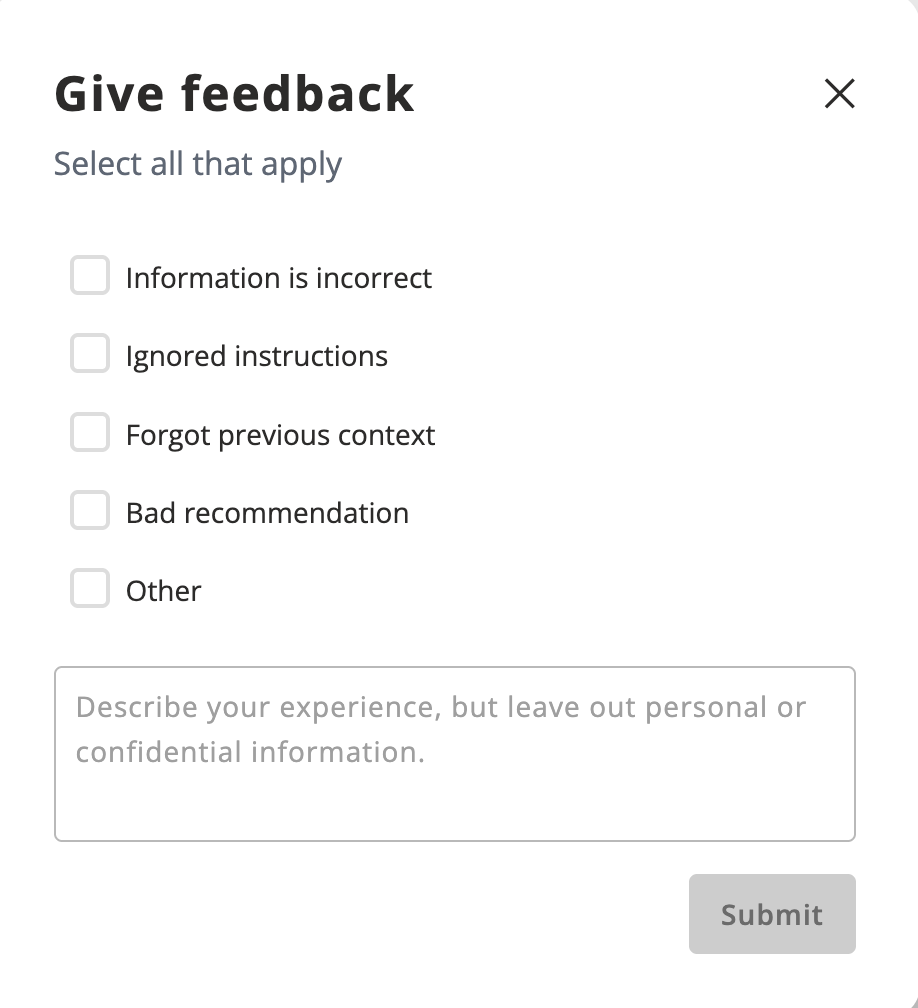
Best Practices
With new releases and the rapidly evolving capabilities of Artificial Intelligence, Solver Copilot is improving quickly. Here are some best practices to help you get the best results.
1. Ask Clear and Specific Questions
Solver Copilot uses generative AI, which means it can produce different responses to the same question depending on context.
To get the most accurate answers:
- Be clear and concise in your questions.
- Avoid vague or overly broad prompts.
- Provide relevant context when needed (for example:
“What are the top 5 variances in this report?” instead of “What’s wrong with this?”).
Tip: Abstract questions often lead to abstract answers. The more specific your question, the more targeted and useful the response will be.
2. Use Sessions Wisely
Solver Copilot is conversational — it remembers the context of your questions and answers within a single session. This helps it give more relevant follow-ups.
If you’re changing topics or switching reports:
- Start a new session by clicking the New Question icon in the upper-right corner of the Copilot window.
- This prevents old context from interfering with your new inquiry.
Tip: When you close Solver Copilot, the session context is deleted. It won’t remember previous questions or answers when reopened.
3. Understand Context Limitations
While Solver Copilot handles complex data well, there are limits:
- Very large datasets or intricate report designs may cause AI to lose context or misinterpret the data.
- If a response seems incorrect, try one of the following:
- Ask Copilot to double-check its answer.
- Rephrase your question for clarity.
4. Provide Feedback
Your feedback helps us continually improve Solver Copilot.
If an answer is incorrect or unhelpful:
- Click the 👎 (thumbs-down) icon to send feedback.
- Choose a reason (for example: incorrect information, ignored instructions) or add your own comments.
Solver’s product team reviews all feedback to enhance Copilot’s accuracy and experience.
FAQ
- What are Solver Terms of Service for Artificial Intelligence?
- You can find our full Terms of Service here: https://www.solverglobal.com/legal-cloudapp-terms-of-service
- Will Solver or Microsoft use my data to train the Large Language Models(LLM)?
- No. Solver uses Microsoft Azure OpenAI services in inference-only mode, meaning your data is not used to train or improve the underlying models. For more details, see Microsoft’s data privacy policy: https://learn.microsoft.com/en-us/azure/ai-foundry/responsible-ai/openai/data-privacy
- Solver does not currently train or fine-tune any AI models using customer data.
- Is my report data sent to OpenAI (the company)?
- No. Solver uses Microsoft Azure OpenAI, not OpenAI’s public API. Your data stays entirely within Microsoft Azure. Data is never sent to OpenAI HQ and is not shared outside Azure or with any other third party.
- Does Solver retain information from the Copilot Analysis agent?
- Yes. Solver stores user prompts and feedback responses to improve the Copilot experience. However:
- Underlying report data and AI-generated responses are not stored.
- All stored information is linked to your organization and can be deleted upon request.
- Yes. Solver stores user prompts and feedback responses to improve the Copilot experience. However:
- What information is stored from the feedback request?
- When you mark a response as unhelpful (👎), you’ll be prompted to provide feedback. You can select one or more reasons:
- Information is incorrect
- Ignored instructions
- Forgot previous context
- Bad recommendation
- Other (with optional comments)
- When you mark a response as unhelpful (👎), you’ll be prompted to provide feedback. You can select one or more reasons:
- How much does it cost?
- Copilot Analysis is currently included with a Solver subscription.
- Who should use it?
- Solver Copilot Analysis Agent is designed for Solver customers who want assistance analyzing reports and gaining insights from their data.
- What data does it use?
- The Copilot Analysis agent only uses data from the report template you’ve executed. No other data is accessed or shared with the AI model.
- Does it offer multi-language support?
- Yes. Solver Copilot will understand and respond in multiple-languages.
- Can Solver see my data?
- Solver’s cloud operations team may access user prompts and feedback to improve the Copilot experience. However:
- Report data and AI responses are not stored or viewed.
- All stored data is associated with your organization and can be deleted upon request.
- Solver’s cloud operations team may access user prompts and feedback to improve the Copilot experience. However:
- Can sensitive data/content be removed?
- Yes. While Solver does not store your report data or AI responses, any stored prompts or feedback can be deleted upon request.
- Which Large Language Model (LLM) is the Analysis agent using?
- Solver Copilot uses Microsoft Azure OpenAI GPT models, primarily GPT-4.1. These models are hosted securely within Microsoft Azure data centers.
- Where is the OpenAI GPT models hosted?
- Solver Copilot uses Microsoft Azure OpenAI services hosted in an Azure region that supports Azure OpenAI and aligns with the Customer’s selected data residency requirements.
- If the Customer’s primary Solver tenant region does not support Azure OpenAI, Solver will use the nearest available Azure region that maintains applicable compliance standards.
- In all cases, Customer Data remains within Microsoft Azure.
Azure OpenAI hosting details- US: United States [US – Data Zone]
- CA: Global Standard * [data may be processed outside Canada]
- EU: West Europe [EUR – Data Zone]
- AU: Global Standard * [data may be processed outside Australia]
- AE: West Europe [EUR – Data Zone] *
* Global standard deployments will be moved to regional before general availability
- Solver Copilot uses Microsoft Azure OpenAI services hosted in an Azure region that supports Azure OpenAI and aligns with the Customer’s selected data residency requirements.
- Is Solver Copilot compliant with GDPR and other data protection regulations?
- Yes. Solver adheres to GDPR and other applicable data privacy laws.
- Can we disable Solver Copilot Analysis Agent for certain users or roles?
- No. Once enabled, Solver Copilot is available for all users with access to Reporting & Archive.
- How do I report an issue with Copilot?
- We have included a feedback option available if you click the 👎 (thumbs-down) after the answer to your question. If you prefer, you can contact our support team for assistance https://support.solverglobal.com/hc/en-us/requests/new
- How is my data secured during AI processing?
- Data is encrypted in transit (TLS 1.2/1.3)
- Data is encrypted at rest (AES-256)
- Data is processed entirely within Microsoft Azure data centers
- Solver maintains SOC 2 Type 2 and HIPAA controls across its infrastructure
- Does the AI model store or remember previous conversations?
- No. Each interaction is stateless unless you choose to maintain context within the same session.
- The model does not learn from prior conversations and does not have persistent memory.
| Description | Status |
| Data in hidden rows and columns in the report template is still visible to Solver Copilot Analysis Agent and will be included in its analysis. | Pending |